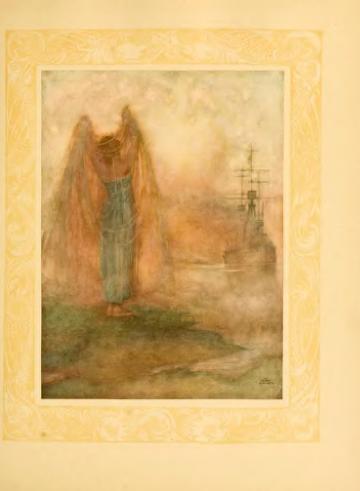உதவி:வார்ப்புருக்கள்
உதவிப் பக்கங்கள் · படப்பதிவு வழிகாட்டுதல்கள் · ஒத்தாசை · மெய்ப்புதவி · வார்ப்புருக்கள் · transclusion · கலைச்சொல் · வரவேற்பு · பயிற்சிகள் · நினைவுக்குறித்தாள் · விரைவுப் பகுப்பி · கவிதை · விரிவான கவிதை உதவி · பின்னம் மற்றும் செயல்பாடுகள் · வடிவமைப்பு கையேடு · கேட்க வேண்டுமா?
Templates are shortcuts placed within sets of double curly brackets to perform various functions throughout Wikisource. As you proofread and edit texts in Wikisource, you can use templates to aid in formatting, navigation, and and a variety of other tasks.
வடிவமைப்பு வார்ப்புருக்கள்
[தொகு]Formatting templates are used to change the way that text displays when being read.
உரை அளவு
[தொகு]
All Wikisource size templates are relative to the default size. There are two kinds of sizing template: inline and block templates. Inline templates are suitable for use within a paragraph, but can't handle paragraph breaks, and do not adjust line spacing. Block templates can handle paragraph breaks, and adjust line spacing, but are not suitable for use within a paragraph, as they will cause a paragraph break.
Font size definition by relative differences using words
[தொகு]| Inline template | Block template | Size | Sample | |
| {{xx-smaller}} | {{xx-smaller block}} | 58% | Lorem ipsum dolor sit amet, | |
| {{x-smaller}} | {{x-smaller block}} | 69% | Lorem ipsum dolor sit amet, | |
| {{smaller}} | {{smaller block}} | 83% | Lorem ipsum dolor sit amet, | |
| {{fine}} | {{fine block}} | 92% | Lorem ipsum dolor sit amet, | |
| — | — | 100% | Lorem ipsum dolor sit amet, | |
| {{larger}} | {{larger block}} | 120% | Lorem ipsum dolor sit amet, | |
| {{x-larger}} | {{x-larger block}} | 144% | Lorem ipsum dolor sit amet, | |
| {{xx-larger}} | {{xx-larger block}} | 182% | Lorem ipsum dolor sit | |
| {{xxx-larger}} | {{xxx-larger block}} | 207% | Lorem ipsum dolor | |
| {{xxxx-larger}} | {{xxxx-larger block}} | 249% | Lorem ipsum | |
| Size elements | ||||
| {{font-size}} no line height scaling | ||||
| {{font-size-x}} minimal line height scaling | ||||
ஓரச் சீர்மை மற்றும் நேர்செய்தல்
[தொகு]Text is by default aligned left, but where it is required to manually align text to the left, use {{left}}. To float a block of text to the left without affecting text alignment within the block, use {{float left}} or {{block left}}.
To align text to the right, use {{right}}. To float a block of text to the right without affecting text alignment within the block, use {{float right}} or {{block right}}.
To center text, use {{center}} (or {{c}}). To float a block of text to the center without affecting text alignment within the block, use {{block center}}.
| Template | Example | Result |
| {{left}} | {{left|this text<br/>is left justified}} | this text
is left justified |
| {{center}}, {{c}} | {{center|this text<br/>is center justified}} | this text |
| {{right}} | {{right|this text<br/>is right justified}} | this text |
| {{block left}}, {{float left}} | {{block left|this block of text<br/>is left justified}} | this block of text
is left justified |
| {{block center}} | {{block center|this block of text<br/>is center justified}} | this block of text text |
| {{block right}}, {{float right}} | {{block right|this block of text<br/>is right justified}} | this block of text |
To indent the first line of a paragraph, the template {{text-indent}} is available. Use {{nodent}} to "un-indent" a paragraph within the block. Note replicating indented paragraphs is typically not done in works transcribed here, and paragraphs are separated by a blank line.
To indent every line of a paragraph except the first, use {{hanging indent}} (or {{hi}}) or {{outdent}}. To indent a block of text left, the template {{left margin}} is available. Template {{dent}} combines the functionality of {{left margin}}, {{text-indent}} and {{hi}}
To insert a fixed gap in text, use {{gap}}
| Template | Example | Result |
| {{text-indent}}, {{nodent}} | {{text-indent|2em|
This paragraph of text has its initial line indented. This is not standard practice. Only use where there is a specific reason to do so. This paragraph, and any following paragraphs, will also have its initial line indented. {{nodent|Unless you use "nodent". This paragraph does not have its initial line indented.}} }} |
This paragraph of text has its initial line indented. This is not standard practice. Only use where there is a specific reason to do so. This paragraph, and any following paragraphs, will also have its initial line indented. Unless you use "nodent". This paragraph does not have its initial line indented. |
| {{hanging indent}}, {{hi}}, {{outdent}} | {{outdent|This paragraph of text has a hanging indent, often used on long entries in tables or lists}} | <span style="display:inline-block; overflow:hidden; width:Expression error: Unrecognized word "this".em;">──────────────────────────────────────────────────────────────────────────────────────────────────── |
| {{left margin}} | {{left margin|2em|This block of text is indented left 2 "ems", to offset it from the main body}} |
This block of text is indented left 2 "ems", to offset it from the main body
|
| {{dent}} | {{dent|4em|-2em|This block of text is formatted with both a left margin and a hanging indent}} | This block of text is formatted with both a left margin and a hanging indent |
எழுத்து வடிவமைப்பு
[தொகு]To drop the initial character of a paragraph, use {{dropinitial}}. To replicate a large initial character that does not descend into the paragraph, use {{largeinitial}}
To replicate a inline straight line (usually indicating missing or redacted text) use {{bar}} as multiple m-dashes sometimes render as a dashed line.
To create a large brace spanning multiple lines of text, use {{brace}} or {{brace2}}. "brace" is limited to use with or in a table, "brace2" may be used anywhere.
| Template | Example | Result | |||||||||||||||||||||||||||
| {{dropinitial}}, {{di}} | {{di|D}}ropped initials are used quite often in many types of works | Dropped initials are used quite often in many types of works | |||||||||||||||||||||||||||
| {{largeinitial}} | {{largeinitial|L}}arge initials are less common, but are usually easier to format | Large initials are less common, but are usually easier to format. | |||||||||||||||||||||||||||
| {{bar}} | Use bar {{bar|3}} for multiple m-dashes | Use bar ——— for multiple m-dashes | |||||||||||||||||||||||||||
| {{brace}} | {| {{brace table parameters}} |Foo||{{brace|r|t}}||<tt><nowiki>{{brace|r|t}} |
| |||||||||||||||||||||||||||
| {{brace2}} | {{brace2|}} {{brace2|2}} {{brace2|4|r}} {{brace2|1|l}} {{brace2|3|l}} | ||||||||||||||||||||||||||||
| {{long s}}, {{ls}}, {{long S}}, {{lS}} | minuscule long s: {{ls}}, {{lS}} | minuscule long s: s, வார்ப்புரு:LS |
பிரிவுகள்
[தொகு]Use {{rule}} in preference of "----" for the creation of horizontal lines spanning the page. In addition, rule can create horizontal separators of any length. For more fancy lines, {{custom rule}} is available.
For breaking up discontinuous runs of pages, for example when separating blocks of transluded front and end matter (ex. Title Page, Dedication, Contents) to one page, use {{page break}}
| Template | Example | Result | |||||
| {{rule}} | {{rule}}{{rule}}
|
| |||||
| {{custom rule}} | {{Custom rule|sp|100|d|6|sp|10|d|10|sp|10|d|6|sp|100}}
{{custom rule|c|6|sp|40|do|7|fy1|40|do|7|sp|40|c|6}} |
||||||
| {{separator}} | {{separator}} |
| |||||
| {{***}} | {{***}}
{{***|5|3em|char=@}} |
*** @@@@@ | |||||
| {{page break}} | {{page break}} | பக்கம் |
பொதுவான வடிவமைத்தல்
[தொகு]Text can be colored using the {{greyed}} and {{red}} templates. Red text was often used as a highlight in older works, especially on the title page. Greyed text can be used to indicate (important) text that has been written or typed onto the original document. {{RunningHeader}} or {{rh}} creates a left justified, a centered, and a right justified block of text all on the same line, and is most often used in the Page namespace, in the header field to replicate page headers. {{gap}} is used wherever a gap of greater than one space is required.
| Template | Example | Result |
| {{greyed}}, {{red}}, {{green}} | {{greyed|grey text}}, {{red|red text}}, {{green|green text}} | grey text, red text, green text |
| {{RunningHeader}} or {{rh}} | {{RunningHeader|Left text|Center text|Right text}} | Left text Center text Right text |
| {{gap}} | text with a{{gap|5em}}gap! | text with agap! |
செங்குத்து வடிவமைப்பு
[தொகு]- {{multicol}}, {{multicol-break}}, {{multicol-section}}, {{multicol-end}}, this template uses a table to create multiple columns of text. You need to place the breaks explicitly, but they will never move.
- {{div col}}, {{div col end}}, which uses CSS3 properties to create columns dynamically. The reader's browser will choose where best to put the breaks, so the layout cannot be guaranteed not to change. This one is good for lists, as you don't need to worry about placing {{multicol-break}}s.
Navigation Templates
[தொகு]Navigation templates are used to help a reader navigate through or between texts.
| Template | You type | You get | Notes | |||||||||
| {{TOC}} | {{TOC}} | Used to provide a compact TOC to an alphabetical listing. | ||||||||||
| {{AuxTOC}} | {{AuxTOC| * [[/Chapter 1/]]}} |
Chapters (not listed in original)
|
Used when the work does not include an original Table of Contents. | |||||||||
| {{TOC begin}}, {{TOC end}} and all {{TOC row....}}'s |
{{TOC begin}} |
|
Used to easily format existing TOCs in the original. | |||||||||
மெய்ப்பு வார்ப்புருக்கள்
[தொகு]Proofreading templates are used during proofreading to manage the process of transclusion to the main namespace.
| Template | You type | You get |
| {{Hyphenated word start}} or {{hws}} | This page ends with the split word "{{Hyphenated word start|abso|absolutely}} | This page ends with the split word "abso- |
| {{Hyphenated word end}} or {{hwe}} | {{Hyphenated word end|lutely|absolutely}}," split between two pages. | -lutely," split between two pages. |
| {{nop}} | Used where the end of a page is also end of a paragraph. |
NB: The hyphenated word start and hyphenated word end should be paired across two pages in the Page namespace. They will appear correctly as one, unhyphenated word when transcluded to the main namespace.
பட வார்ப்புருக்கள்
[தொகு]| Template | You type | You get | ||
| {{Missing image}} | {{Missing image}} | Page Module:Message box/pmbox.css has no content.
| ||
| {{Raw image}} | {{raw image|A song of the English (1909).djvu/167}} |
XXX: the above are just image maintenance templates; should include actual image templates too ...
Article-specific templates
[தொகு]Some templates are designed for specific articles in Wikisource. They can be found in Category:Specific article templates.
Housekeeping templates
[தொகு]Some templates are not designed for "inline" use in a work, but are used to keep track of things that need to be fixed or indicate the applicable licensing. Please see the following pages for these templates: